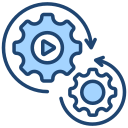Smart Home Starter Kits: A Beginner's Guide
Welcome to the beginner’s guide to smart home starter kits. Creating a smart home can seem daunting, but a starter kit is the perfect way to dip your toes into connected living. In this guide, you’ll discover what smart home starter kits are, how they work, what to look for, and how to get the most out of your smart devices. Whether you’re looking for convenience, security, or energy savings, this guide will help you choose and set up the right kit for your home and lifestyle.

What is a Smart Home Starter Kit?
Most smart home starter kits are designed to provide everything a beginner needs to automate their living space. This often means the inclusion of a central control device like a smart speaker with a voice assistant (such as Alexa, Google Assistant, or Siri), along with essential accessories like smart bulbs, plugs, or sensors. These components are pre-configured to be compatible with each other and typically work right out of the box. The ease of setup is a significant advantage, allowing you to experience the benefits of automation without complicated wiring or a steep learning curve. All these parts enable you to control devices with your smartphone or voice commands, making daily tasks simpler and more enjoyable.
Previous
Next
How Smart Home Kits Work
At the heart of most smart home starter kits is the central hub or smart speaker, acting as the brain of your smart ecosystem. This hub connects wirelessly to your home’s Wi-Fi network and allows for communication between your devices and your smartphone or voice assistant. The hub ensures that devices from different manufacturers can cooperate, often using standard protocols such as Zigbee, Z-Wave, or Bluetooth. This makes it possible for you to issue voice commands or use your mobile app to control various devices from anywhere, providing both flexibility and peace of mind.
Choosing the Right Kit for Your Home
Before purchasing a smart home starter kit, it’s essential to consider whether the kit will work with any devices or systems you already own. Kits are often optimized for specific ecosystems, such as Apple HomeKit, Google Home, or Amazon Alexa. Ensuring compatibility helps you avoid connectivity issues and maximizes your investment. Some kits also offer cross-platform support, simplifying integration with future smart devices. Taking inventory of your current gadgets helps guide your choice, ensuring a smooth experience when linking everything together.
The size and layout of your home play a crucial role in dictating which smart home kit will provide the best performance. Larger homes may require kits that support range extenders or mesh Wi-Fi to maintain reliable connections across all rooms. In contrast, apartments or small houses might benefit from more compact kits without the need for additional networking hardware. Evaluating your home’s Wi-Fi coverage ensures that all your smart devices will operate smoothly, preventing common frustrations like dropped connections or lag.
Starter kits come in a wide range of price points, each offering distinct sets of features. When evaluating options, consider what matters most to you—whether it’s security, lighting, energy management, or entertainment. Entry-level kits often focus on a few core devices to keep costs low, while premium kits provide enhanced features and greater expandability. Determining your budget and primary goals helps you avoid overspending and places the focus on the functionalities that will really enhance your daily life.

Unboxing and Initial Setup
When your starter kit arrives, begin by carefully unboxing all components and ensuring nothing is missing. The included instructions will typically guide you through connecting devices to their power sources, placing them in optimal locations, and initializing the hub or smart speaker. Many kits offer a guided setup process through a dedicated mobile app, walking you step-by-step through each stage. Taking your time during this initial phase helps prevent future headaches and lays the foundation for effortless smart home management.

Connecting to Wi-Fi and Mobile App
Once the physical devices are in place, the next step is connecting them to your home’s Wi-Fi network through the manufacturer’s mobile app. The app will usually prompt you to create an account if you don’t already have one and walk you through the process of adding each device. This step is critical for enabling remote access and automation features. Ensuring your Wi-Fi has adequate coverage and speed is key, as poor connectivity can result in unresponsive devices or setup frustrations. Patience during this process pays off, as a solid connection is the backbone of your smart home experience.
Integrating Voice Control and Automation

Most smart home starter kits are compatible with popular voice assistants such as Amazon Alexa, Google Assistant, or Apple Siri. Setting up a voice assistant enables hands-free control over your devices, allowing you to issue commands, ask questions, or receive notifications verbally. Pairing your kit with a voice assistant typically involves linking your devices via the mobile app and following prompts to enable voice integration. Once configured, you can control your smart home environment with simple spoken instructions, offering an intuitive interaction that fits seamlessly into your daily routine.
Previous slide
Next slide

Troubleshooting and Support
Common Issues and Solutions
Connectivity problems, unresponsive devices, and integration errors are among the most common challenges faced by beginners. Often, these can be resolved by ensuring devices are within Wi-Fi range, power cycling gadgets, or restarting the central hub. Most kits come with troubleshooting guides or step-by-step instructions within the mobile app, making quick fixes accessible. Regularly updating firmware and staying within recommended device limits often prevents many common problems before they begin.
Manufacturer Support Channels
If you run into persistent issues, starter kit manufacturers typically provide a range of support options. These can include detailed online knowledge bases, live chat assistance, email support, and even phone hotlines for urgent help. Many companies back their products with comprehensive warranties and replacement policies, giving you peace of mind if hardware failures occur. Engaging with official support channels is the most reliable way to resolve technical challenges beyond basic troubleshooting.
Learning from Online Communities
Beyond official support, smart home enthusiasts gather in online forums, social media groups, and community websites to share advice, tips, and solutions. These peer-to-peer networks are invaluable for discovering creative uses for your devices, learning about updates and new integrations, and connecting with others who share your interest in home automation. Online communities can offer quick, practical help from real users who have faced and overcome similar issues, making your journey into smart home living smoother and more enjoyable.

Adding New Devices
After mastering the basics, many users choose to incorporate new smart products such as security cameras, thermostats, speakers, and even kitchen appliances. Expanding your system typically involves adding new devices through the existing mobile app, and many kits are designed to be “plug-and-play,” making the process simple. Each new device can be integrated into routines or controlled individually, allowing you to further customize your home’s environment according to your preferences and needs.
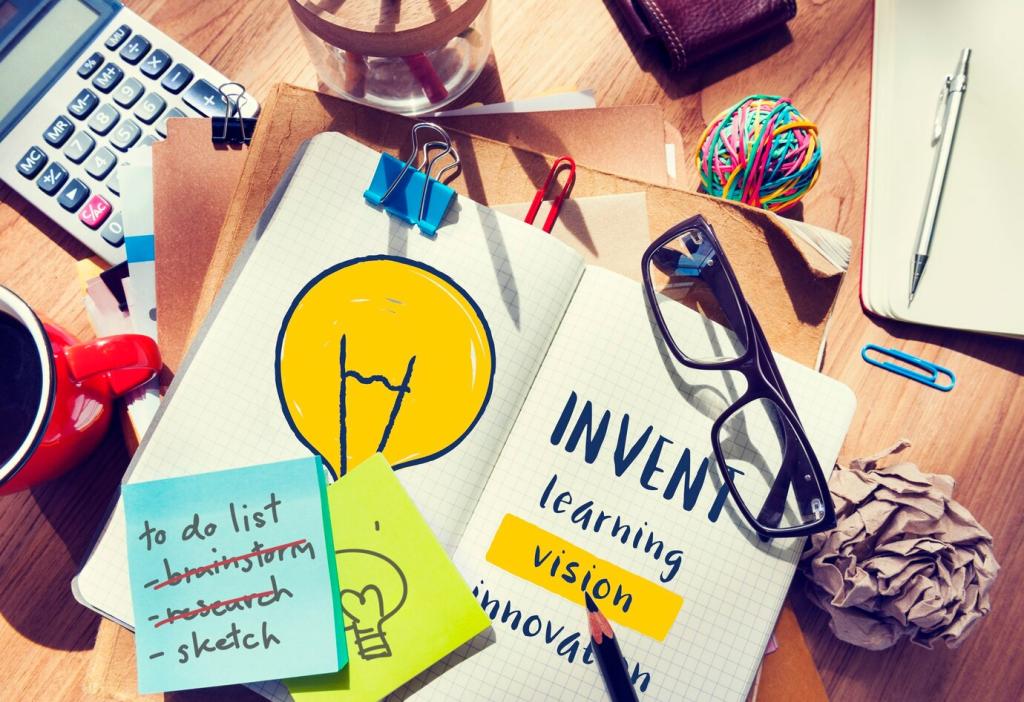
Exploring Advanced Automations
With time, you may wish to delve deeper into the world of automation. Advanced users configure complex routines where multiple devices work in harmony—for example, dimming the lights and locking the doors when you leave for work, or playing calming music and turning on air purifiers at bedtime. Many platforms support third-party automation services, enabling even greater customization. Experimenting with such capabilities empowers you to optimize comfort and efficiency, transforming your home into a truly responsive environment.

Staying Secure and Updated
As your smart home ecosystem grows, keeping security and privacy in mind becomes increasingly important. Regularly updating your devices’ firmware protects against vulnerabilities and ensures you have access to the latest features. It’s also wise to stay informed about new products, trends, or best practices in home automation. By being proactive with security and updates, you safeguard your investment and enjoy the best that connected living has to offer.